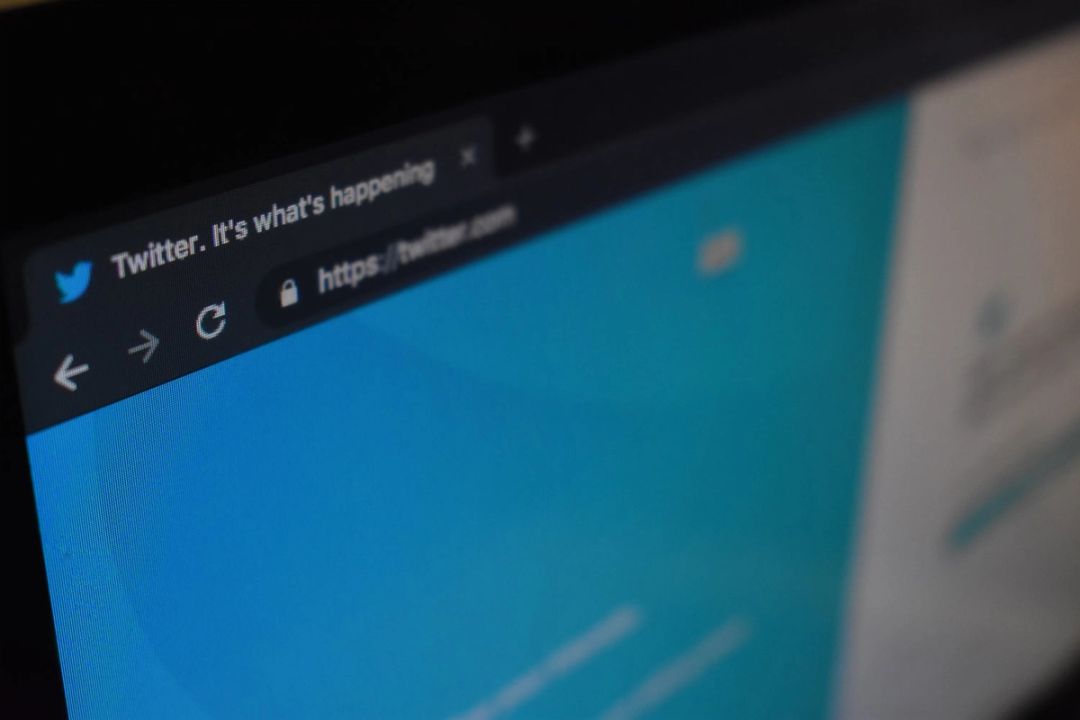Using Twitter Cards
Twitter Cards are arguably THE best innovation on Twitter you possibly aren’t aware of. They allow you to take your Tweets beyond basic text, and to add rich media to your tweets to make them stand out and promote more engagement. Many in-the-know social media experts have suggested that they directly challenge Facebook’s in-app mobile ads, and big brands such as Priceline and Foursquare have embraced them.
The good thing is, most Twitter Cards, including Product Cards, are free, with just a couple of exceptions.
What is a Twitter Card?
They allow you to create a media-rich experience for your Twitter followers. They add visual interest through images, product info, videos, direct calls to action etc. All you have to do to get started with using the feature is add a couple of lines of code to your site, which we’ll talk more about later in this article.
For those interested in using the feature, there are eight Card types to choose from:
- Summary Cards
- Single Photo Cards
- Gallery Cards
- App Cards
- Player Cards
- Product Cards
- Lead Generation Cards (part of paid-for Twitter Ads)
- Website Cards (part of paid-for Twitter Ads)
1 The Summary Card
If your business has a Blog or any page devoted solely to information, then you need to use a Summary Card. The summary card lets you include the title, description, a thumbnail image and Twitter handle attributions for a page.
There is also a summary card with large image, which includes just that – a larger image from the page, as opposed to a square thumbnail image.
It also includes three ways to click over to the article or information page: the image, the post title and the View on Web link.
2 The Single Photo Card
The Photo Card is great for any business or website featuring art or photography. Like the summary card with large image, the photo card features an image, title, description and Twitter handle.
In the embedded tweet, you’ll only see the photo above the original tweet text, but on Twitter, you’ll see all of the details.
3 The Gallery Card
The Gallery Card is just like the photo card with one exception: You can have up to four photos in your tweet.
Embedded tweets only show one of the four images, but tweets on Twitter itself show all four.
4 The App Card
If your business has or sells apps, you will love the App Card.
When someone sees a tweet about your app on their desktop, they get a link to view it on the web. But if they view the tweet on their mobile device, they’re prompted to download it!
The app card detects that the user is viewing the tweet on an iPhone and directs him/her to the App Store to download the app.
5 The Player Card
If your business uses video or audio, you can use the Player Card to tweet each piece of media you create.
This card puts a live video or audio player within your tweet that users can play on Twitter and in embedded tweets.
This allows users to share their latest Vine videos within Twitter and embedded tweets. Vine also gets a link to their Twitter handle (just above the video).
6 The Product Card
These are probably the most exciting for marketers. Any business selling a product should consider using the Product Card.
They allow users to include a title, description, thumbnail image and Twitter handle attribution for your product, along with other permanent details such as price, location, availability, etc. directly through tweets. Plus, they also increase your chance of getting retweeted.
7 The Lead Generation Card
The Lead Generation Card is a great way to better leads on Twitter. When users see a lead generation card, they can click one button and share the email address associated with their Twitter account with you. This means that the email address in the lead generation card is auto-populated. For example, all the Twitter user has to do is click a “Sign Me Up” button to subscribe to a Blog or newsletter etc. This saves the business from potential conversion losses between Twitter and the website.
8 The Website Card
Last but not least, if you’re looking to drive traffic directly to your website’s homepage, download or sign up landing page, you can do it with the Website Card.
The Website Card simply includes a thumbnail image representing your website, your website title, and a “Read More” call-to-action button to entice viewers to click through.
Twitter Card vs. Regular Tweet
There’s a noticeable difference between regular tweets and those that use Twitter Cards. The call to action in a regular tweet is just a URL. When you look at an expanded tweet using a Twitter Card, it provides a clear call to action, for example, “Sign Me Up”. In this example, if you Click on that button, the company will receive your name and email, and they’ll respond by sending you their weekly newsletter, welcome email, or other relevant marketing collateral. This effectively means you are captured as a lead, without ever leaving Twitter.
How to Install FREE Twitter Cards
To install any of the Twitter cards, except for the Lead Gen or Website Cards, add the appropriate metadata to the head section of your website.
You will find the metadata on the developer page for each card type: summary card, summary card with larger image, photo card, gallery card, app card, player card and product card.
You can install the metadata manually for each individual page, or use the suggested plugins and integrations for your specific Content Management System, i.e. WordPress, Tumblr, Blogger etc. See the CMS integration guide for full details and instructions.
Once you have installed the code for your Twitter cards, use the Twitter Card Validator to check that everything is working correctly, and to verify your Twitter cards. Once verified, your cards will start showing up in relevant tweets.
How to Create a Twitter Lead Gen Card and Website Card
To create lead generation cards and website cards, you need to log into the Twitter Ads interface and click on Cards under the Creatives menu. Once you’ve completed your cards, you’ll be given a custom link to add to your tweets.
Analytics
As an added bonus, Twitter Cards come with their own set of analytics data. You can access this data via your Twitter Analytics dashboard under Twitter Cards. twitter analytics
Once you’ve launched your Twitter Lead Gen card via the Promoted Tweet feature, your analytics dashboard will start collecting data. You’ll be able to track overall tweets, impressions and clicks from your Twitter cards within a specified date range.
You will also be able to see which types of Twitter cards have been the most successful at driving engagement and traffic.
Twitter card analytics also give you valuable data such as the most influential Twitter users who tweeted your Twitter Card-enabled links, which tweets resulted in the most clicks, and the apps people used to send those tweets (i.e., Buffer, the Twitter button, TweetDeck, Hootsuite, etc.)
It’s fairly easy to set up multiple lead gen cards for the same campaign and do some A/B testing, because the analytics dashboard will give you a real-time view into what your Cost Per Click is for each card, and which one is creating the most engagement.
Exporting the Leads
If you use the Data Settings feature of the Lead Generation Cards, your leads will automatically be pushed to an external web service at the URL you specify. This could be a marketing automation platform, or any external platform that has an exposed web service URL. If you don’t have the technical knowledge and resources to set up an automated push, you can always export your leads to a .CSV file right from your Twitter Ads dashboard.
Conclusion
Twitter is a mystery for many businesses, because it’s such a different environment than what they’re used to – even when it comes to the world of social media marketing. It can be very challenging for marketers to try to engage an audience or get a point across in 140 characters or less, but it can also help you get good at really refining your messaging.
The best part is, there’s a Twitter card for every type of business. Giving your followers an attractive package with as much information as possible helps drive traffic to your website, improve sales and grow your database.
Remember, Twitter is going to be most effective for your business when it is an integrated piece of your entire marketing strategy. You should also aim to be as topical and relevant with your Tweet copy, creative and headline text. It can mean the difference to being clicked on or engaged with.
The Twitter promotional platform is such a powerful tool because it will allow you to target audiences which follow specific handles and ideally you want people within that targeting segment to engage with your tweet. This provides almost an organic push as the platform is performing at its most efficient when this is done well, and it ultimately drives the cost of the campaign down.
In order to get the most from the campaigns, you ideally want the platform to work as hard as it possibly can for each campaign and finding the sweets spot on targeting segments and bidding is vital and this comes with time and is dependent how well the tweets are being engaged with.
At Digital Fuel, we have the necessary expertise and skills to help you with your Social Media Marketing. If you’re ready to engage your customers and keep the conversation going, then Click Here to Get in Touch.