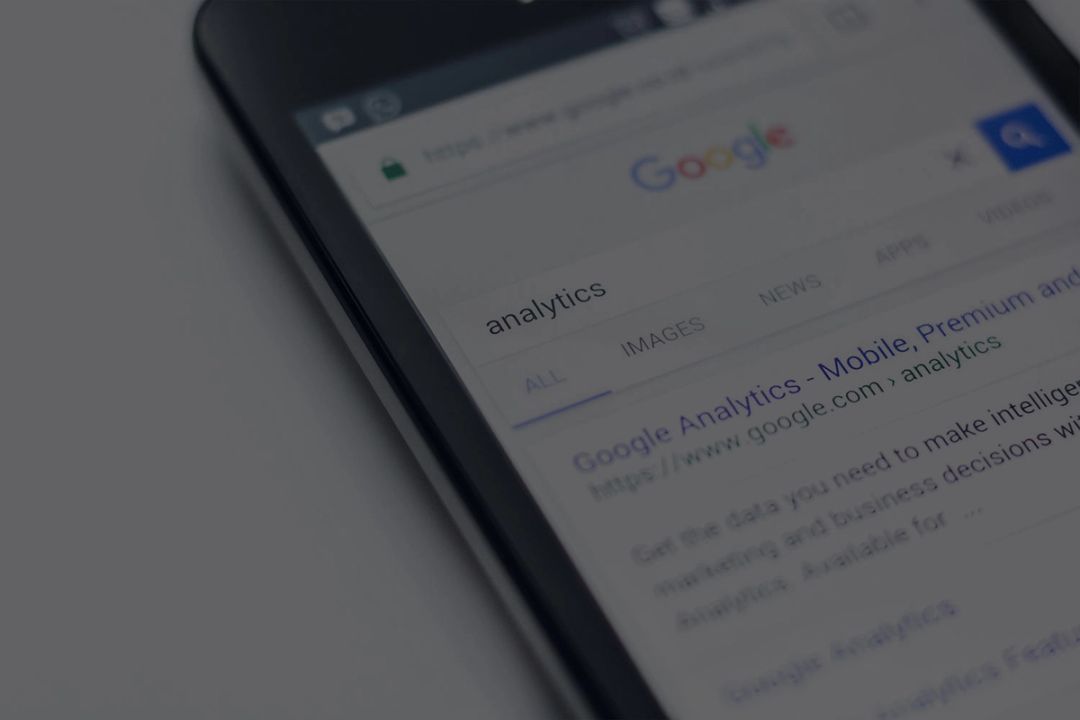If your senior managers asked you to describe marketing analytics, would you say its main function is measuring website performance or more about device performance regarding campaigns?
In a time not so long ago when analytics referred only to web analytics, you would have undoubtedly leaned more towards website performance as your answer.
But a broad range of data influences – both in number of sources and complexity – has arisen.
Today, your senior managers really deserve a deeper explanation that addresses the wider issues of what is being measured to connect to your customers, and what actions are needed to improve that connection.
Valuable tools
A number of analytics tools, including WebTrends, Stream and Adobe Analytics, are integrating external data into their reporting.
This move has encouraged marketers to think about the customer experience beyond a webpage and it has convinced many of them to consider how Internet of Things (IoT) capable devices can be included in their measurement of data.
As a result, Google Analytics has changed to account for data from sources other than a standard laptop, and that also deal with visitor metrics.
One change is mixing data through an import protocol within Google Analytics, and this feature is known as the Measurement Protocol, a HTTP call to the Google Analytics server that includes digital devices metrics into the analytics reports.
Creating a measurement protocol call requires a developer’s input. This call allows developers to import user interaction data into Google Analytics servers, which in turn permits Google Analytics to be a central interface for investigating how users interact with business offerings from a number of environments, i.e. from outdoor kiosks to sensor-enables products.
Hit Builder
To make this input quicker and easier, Google has announced a new developer tool called Measurement Protocol Hit Builder.
Hit Builder enables developers to construct a measurement protocol and confirm its functionality.
To get started, users go to a browser page where they sign in under the Google Account in which their analytic profile or profiles are housed.
Once logged in, the developer must send either a POST or GET HTTP request to a Google provided server endpoint. The request includes four basic data parameters, called a payload:
- Protocol release version
- Tracking ID, which represents the GA property or the account to which the data is linked
- Client ID for a unique user
- Type of data being sent or “hit type”, which gives an indication of the type of interaction collected for a particular user.
The fourth parameter supports text, Boolean, integer, or currency data types. The payload is a basic starting point for the protocol. More parameters can be added based on the data needed.
Hit Builder – Types & Parameters
The great thing about using the Hit Builder is that it can fill in the default details of the tracking ID and the Client ID associated with the Google account in which the user is logged in. All that’s required then is for the user to select the hit type desired – there are 8 types available.
Also, users can specify optional parameters, each a match to familiar Google Analytics reporting features and digital marketing aspects such as traffic sources, system type and content information, i.e. Ecommerce, Enhanced Ecommerce, Social Interactions, Exception Tracking, User Timing Tracking, Page Tracking, App/Screen Tracking, and Event Tracking.
Each time a hit is submitted, the screen sends back a confirmation with a payload query that can be used as an API. The trial hits are sent to a dedicated Measurement Protocol validation server, so there is no impact to analytic profiles or their reports.
One aside about Hit Builder: The tool creates parameter results in a similar way to the URL tags of a Google paid search tag builder, creating one protocol result at a time.
So managers seeking to create multiple protocols should establish a way to save and maintain protocols. Results can be shared with colleagues as a link or as a text to be pasted in a file or email.
Features like Measurement Protocol confirm Google Analytics is no longer just for websites or apps. In fact the same can be said for Adobe Analytics and WebTrends, Streams, as well as many other analytics platforms.
Get Set for Change
The shift in functionality is arriving just as the IoT capability and marketing automation are challenging marketing resources to measure a logical customer experience.
Despite marketers’ acknowledgement of the value of data, only 27 percent of respondents to a study conducted by Forrester.com said they receive data in real time.
The same study on real time data analytics noted, “Aggregating multiple data streams into a holistic view is a challenge.”
If a web analytics solution is already standard part of an organization’s operation, a marketer should check and determine what kinds of data can be included.
Doing so can start the discussion for cohesive measurement in support of understanding the complete customer experience.
Including Measurement Protocol extends usability of Google Analytics to incorporating offline data. Such integration is highly valued as retailers and businesses are rapidly deploying Internet of Things (IoT) environments to create a customer experience.
In essence, transforming analytic solutions into a data integration platform allows managers to make meaningful analysis and strategic decisions faster from IoT environments.
If you need help with your analytics and reporting, we’re well placed at Digital Fuel Marketing to provide you with the professional insight and skills necessary. We can help you make the most of tools such as Google Analytics, including their new Measurement Protocol Hit Builder. CONTACT US for further information.